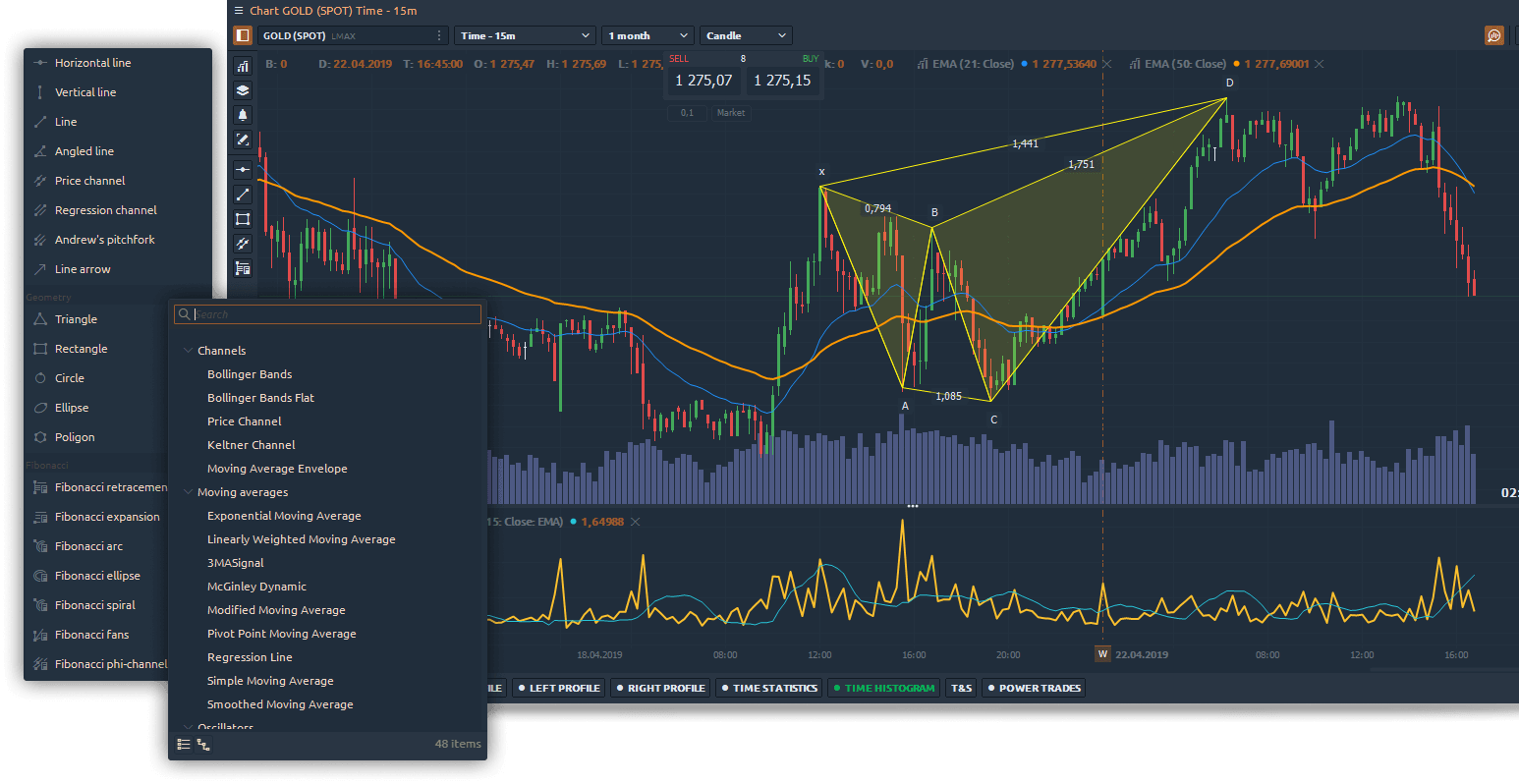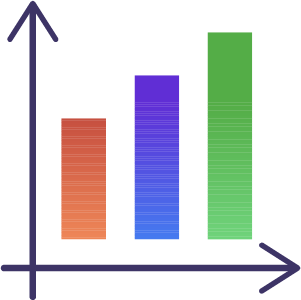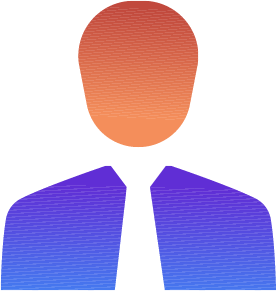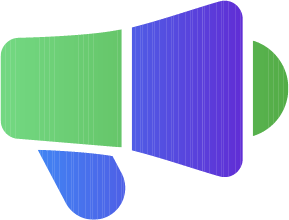Native multi-monitor support
Multiple monitors are important to traders. TradingView Desktop allows you to set up and restore your multi-monitor workspace without any of the limitations browsers traditionally face.
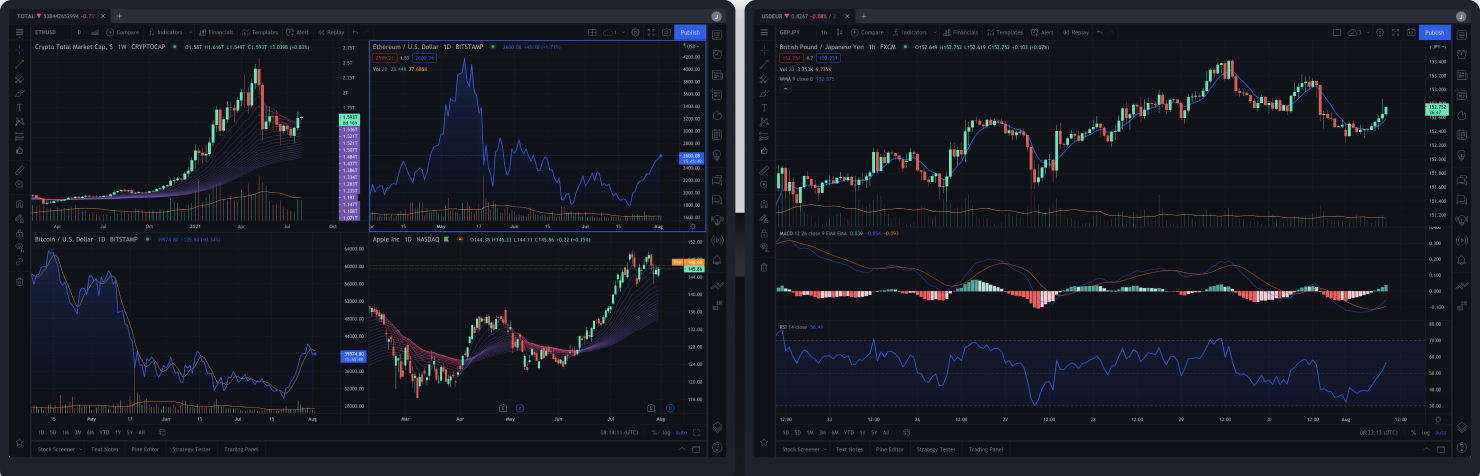
Native multi-monitor support
Multiple monitors are important to traders. TradingView Desktop allows you to set up and restore your multi-monitor workspace without any of the limitations browsers traditionally face.
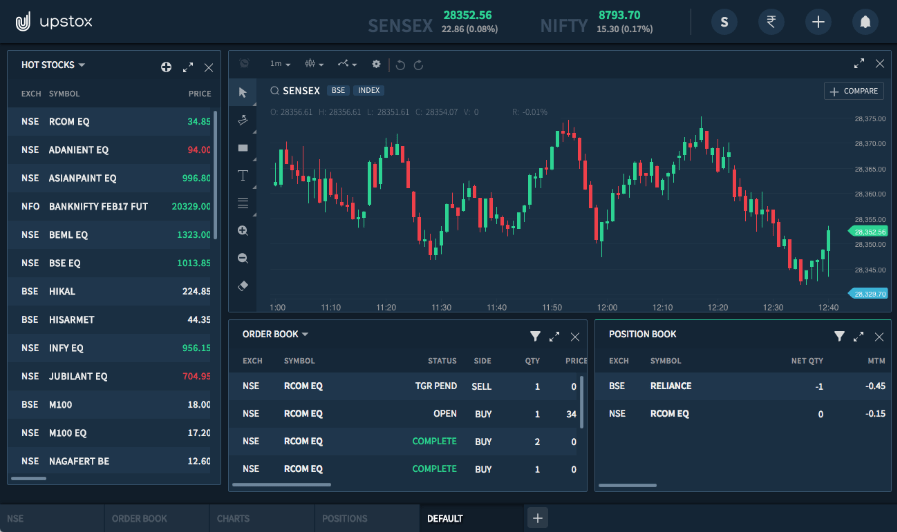
Charts
Get a trading advantage in the market using professional charting tools. Analyze the market with our easy-to-use features and an extensive list of chart types:
Kagi, Renko, Point & Figure, Line Break
Time-based chart with custom time periods
Heiken-Ashi, Tick chart, Range Bars
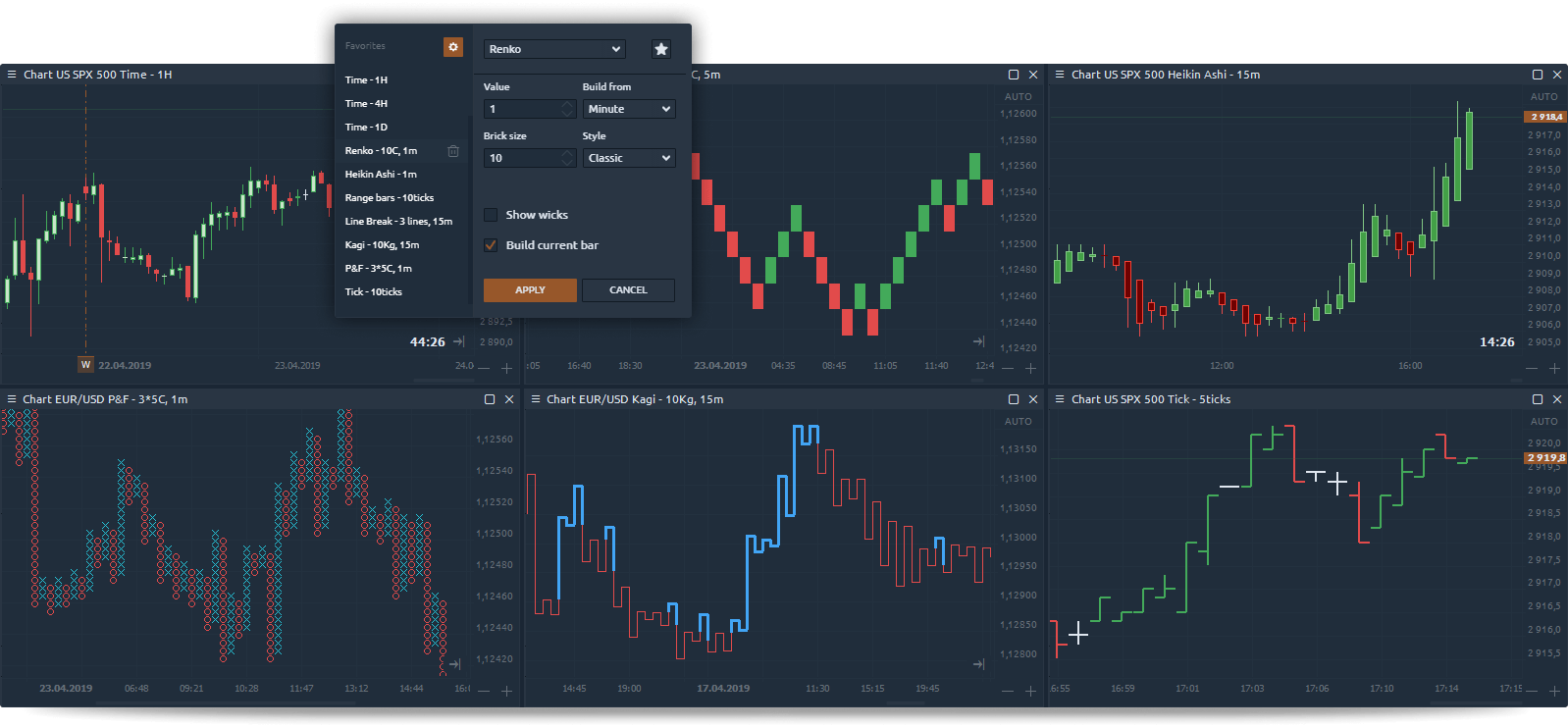
Drawings and Indicators
Wide list of drawing tools and indicators are ideal for technical traders to analyze volatility, support & resistance, trends, as well as reversal points.
Trends & Channels
Channels
Geometry tools
Moving Averages
Fibonacci & Gann
Trends Volatility